It supports opening, viewing, and editing multiple Office documents in a single tabbed window, like the web browsers, Google Chrome, Firefox, etc.
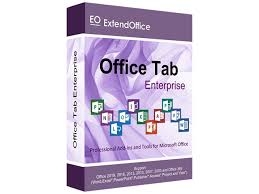
| Date | 2025-06-30 07:33:19 |
| Filesize | 24.90 MB |
| Visits | 11 |
Office Tab is a convenient and effective addition to Microsoft Office applications that allows users to conveniently work with multiple documents, spreadsheets, and presentations in a single application window. This tool provides the ability to add tabs to Microsoft Word, Excel, and PowerPoint, which greatly simplifies switching between open documents, improves workspace organization, and increases productivity.
It supports opening, viewing, and editing multiple Office documents in a single tabbed window, like web browsers, Google Chrome, Firefox, etc. It brings the tabbed interface to Microsoft Office 2019, 2016, 2013, 2010, 2007, 2003, and Office 365 (including Word, Excel, PowerPoint, Publisher, Access, Project, and Visio).
You can add a saved Microsoft Office file to a group. You can quickly open a group of documents or a group of Excel files, and so on. With this Favorites Group feature, you can easily apply the following operations to a group of documents in Microsoft Office applications.
You can save time by consolidating your actions. For example, if you've opened multiple files, you don't have to save and close them individually; click "Save All" from the Context menu, and all your files are saved.