Movavi Screen Recorder is an exceptional screen recording tool designed to capture and immortalize your on-screen activities with ease.
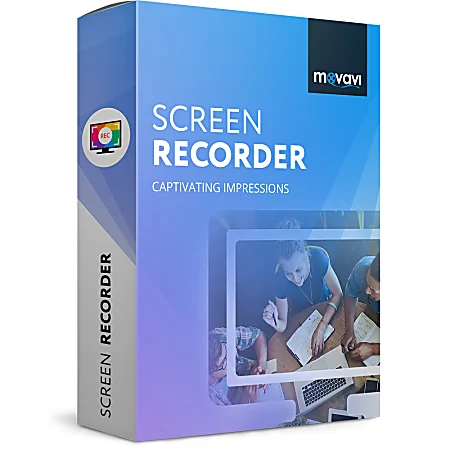
| Date | 2025-09-24 07:22:51 |
| Filesize | 67.20 MB |
| Visits | 72 |
Movavi Screen Recorder After reading about it, I realized it must be quite an interesting program. Looking ahead, I can say I wasn't mistaken. So, I downloaded it, found a working activation method, installed it on my computer, and started to master it, so to speak. I was very pleased that the app isn't narrowly focused; it combines several different utilities. It can record audio from a microphone, and not just from a microphone, but also from your computer—that is, whatever's playing on your speakers. To do this, select "Record Audio," after which you can select the audio source and capture it, or record it as an audio file.
There's also the ability to capture your screen, which is a feature I'd like to discuss in more detail. You can record everything that's happening on your screen, or any area of it. You can select a program window or specify the size of the area to record, but what impressed me most was the ability to manually record a selected area. Honestly, I haven't seen this feature anywhere else except Screen Recorder. But that's not all: you can open the recording in the included editor and edit it. Incidentally, the editor is truly feature-rich.
In addition to the above, there's the ability to record video from a webcam. This option is available as a separate utility, along with a powerful video editor that I'm sure many of you are already familiar with. In fact, it's available on our website as a standalone program.